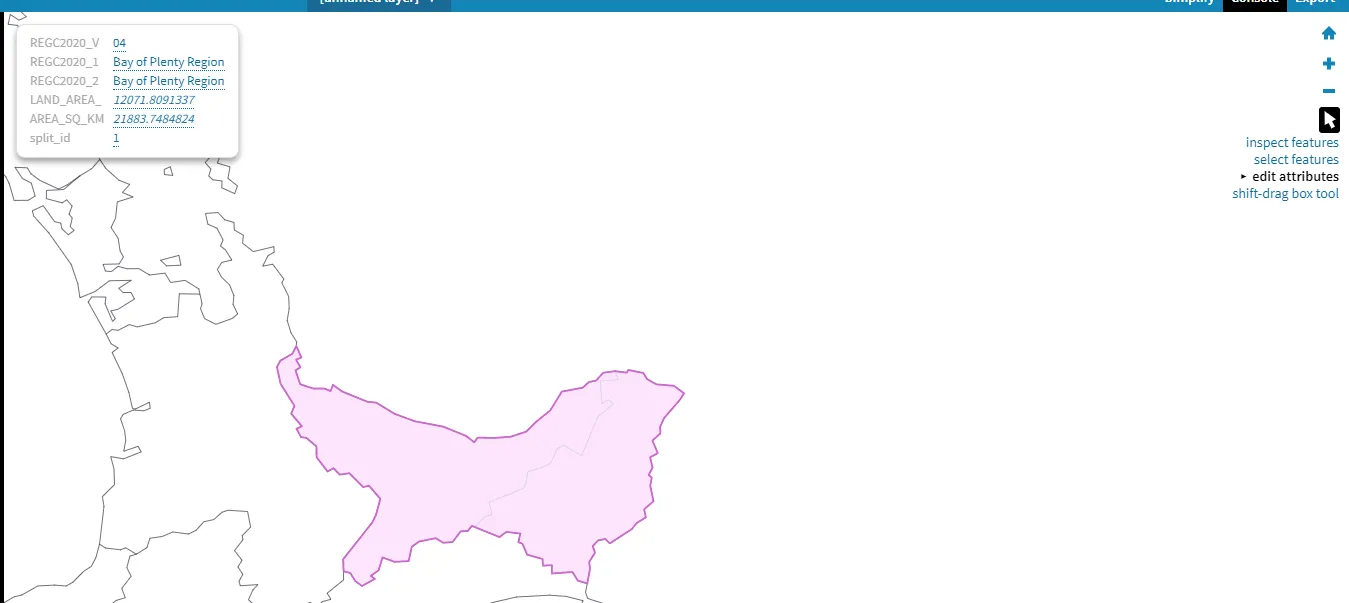Shape Maps
Custom Shape Files
Section titled “Custom Shape Files”See https://learn.microsoft.com/en-us/power-bi/visuals/desktop-shape-map#use-custom-maps Need to convert the file to a TopoJson using https://mapshaper.org/
Editing Custom Shape Maps
Section titled “Editing Custom Shape Maps”Once you have a shape file you can edit the shapes using https://mapshaper.org/.
To merge shapes select them and click split:
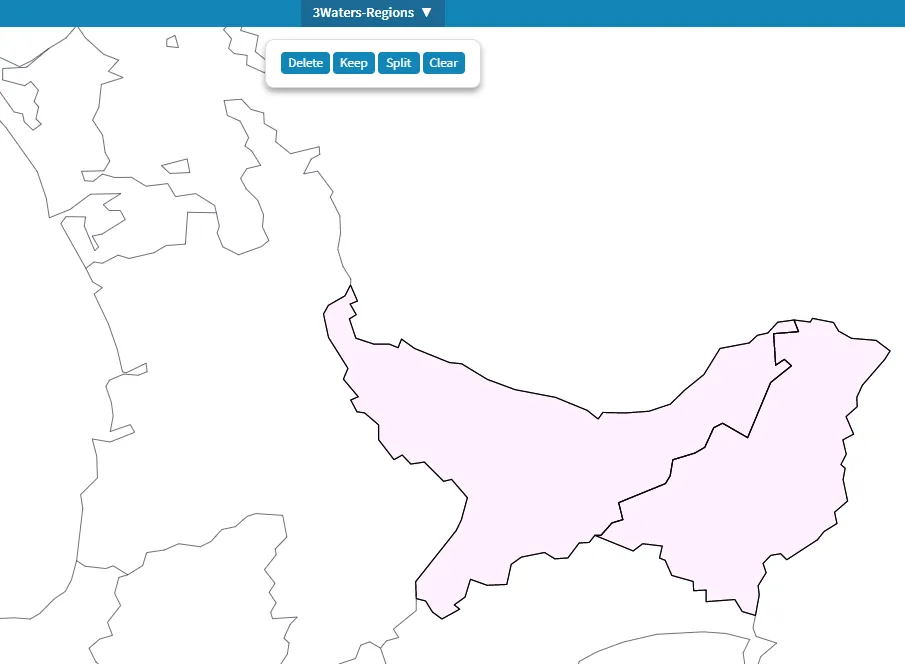 Open the new layer and the console and use the “disolve” command to merge the shapes togther listing each of the fields on the shape that you want to keep on the combined shape.
Eg for the regions shape file
Open the new layer and the console and use the “disolve” command to merge the shapes togther listing each of the fields on the shape that you want to keep on the combined shape.
Eg for the regions shape file
dissolve copy-fields="REGC2020_V","REGC2020_1","REGC2020_2","LAND_AREA_","AREA_SQ_KM","SHAPE_Leng","split_idor for the TA shape file
dissolve copy-fields="TA2021_V1_","TA2021_V_1","TA2021_V_2","LAND_AREA_","AREA_SQ_KM","Shape_Leng","split_id"Then merge the two layers back together using the merge command (if you havent included all of the fields you will need to use “force”)
merge-layers target=1,2Finally you can edit the attributes of the new shape if you need to set a new label for it.